Direct-to-point routing (Boat)
Overview
Direct-to-point routing in OsmAnd is a useful feature that allows you to navigate directly to a specific point on the map without having to follow a pre-defined route or road network. This feature can be used by boat skippers, outdoor enthusiasts, or by emergency services during rescue operations. Overall, direct-to-point routing is a flexible and versatile feature that can be used in a variety of situations where traditional routing methods may not be appropriate or effective.
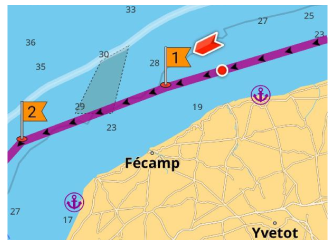
A point on a line is a virtual point the distance from which to the destination is the same as the distance from your current location, but it is not a projection of your current location onto a line. This makes it easy to measure progress, and you can use the measurement tool to get the correct distance.
Route parameters - Direct-to-point
Direct-to-point routing type is not linked to any profile and can be used with different ones. This type of routing does not take into account any obstacles or barriers that may be present in the terrain, such as mountains, rivers, or dense forests. It also does not provide any information about the quality of the terrain, the difficulty level of the route, or any other relevant factors that may affect the safety or feasibility of the route (Route Details section is empty).
When using Direct-to-point and Boat navigation types, you will need Depth contours data, which can be enabled and set in Configure map.
- Android
- iOS
Menu → Settings → any profile → Navigation settings → Navigation type
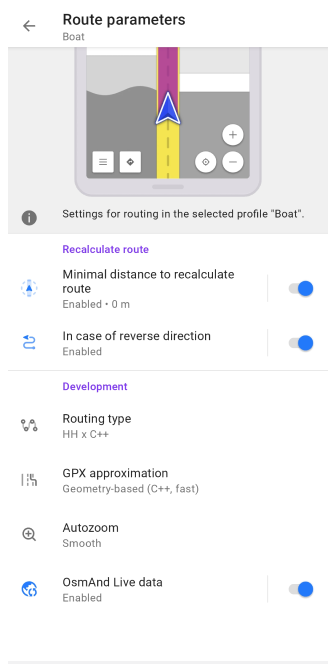
Menu → Settings → any profile → Navigation settings → Navigation type
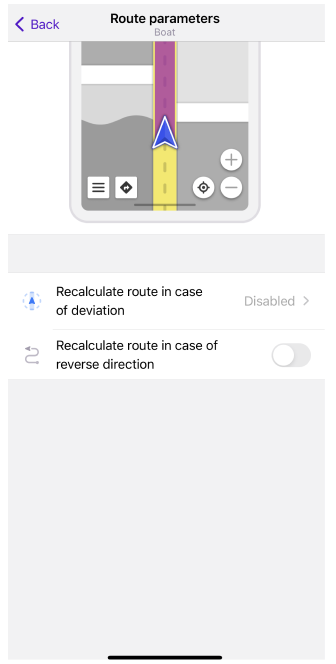
Other routing settings
In the Recalculate route section of the Route parameters, you can enable and adjust route recalculation options. The default value is 0 meters of deviation, which means that the route is not recalculated.
In the Development section of the Route parameters, you can try new routing features that are currently in the testing phase. Note, that these settings are only available when the OsmAnd development plugin is enabled.
Road speeds setting in the iOS version of OsmAnd is located in Navigation settings → Route parameters (for Android, in Vehicle parameters → Default speed). These settings can also be set for Direct-to-point routing. It is used to calculate Estimated Time of Arrival.
Vehicle parameters. Properly configuring the settings will help you avoid problems when creating a route. You can select the most appropriate route depending on the type of vehicle and road restrictions, as well as calculate the travel time.